
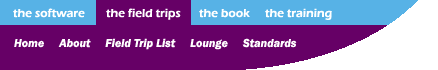
| |
*Shakespeare Field Trip |
|
|
|
|
Shakespeare on the
Net Shakespeare Teacher's Resource Virtual Field Trip This web tour for teachers will give you ideas about what is available and how to effectively make use of the internet. The trip available from the Start Field Trip link on the top right is perfect for your students. The activities below are suggestions which can and should be adapted to your classroom situation. Wherever possible, I have offered suggestions for different settings. Most can be completed without computer access. However, all are enhanced by the use the web to complete the research. They focus on taking the factual information from the modules and having the students adapt it to suit a purpose. A web link is provided for each activity. For each assignment, a preliminary activity could be to have students use the search engines to find additional, appropriate resources. These links could be posted, or if your class is adept at writing HTML, a class resource page might be developed. The objectives of these activities are as follows:
Headlines for Review This activity is an excellent way to review content of a Shakespeare unit while building new skills at the same time. It might be used as a springboard to a unit on journalism or the study of informational text for review before standardized testing. The topic can be adapted easily. For example, students can focus on Shakespeare's life, the Renaissance, the Globe and the theatre, a play, or a particular act in a play. Begin by reviewing the characteristics of a newspaper headline. Divide students into groups of 4 to 6, giving group members markers of the same color and a roll of adding machine tape. Allow 20-30 minutes for students to construct as many headlines as possible relating to the topic you have chosen. Adapt time allowance to your class period, but allow 5-10 minutes for clean up. Collect headlines. If time permits and you are in your own classroom, begin to prepare for the next day's activity by posting the headlines. Each group's work will be clearly seen through the color marker used. Scoring The method of scoring should be adapted to your classroom situation, taking into account the group's age and academic level. A point can be awarded for correct content, spelling, and form. Bonus points can be given (neatest, cleverest, best worker, etc.) One scoring method would be to post each group's work and review it as a class, awarding points for each headline. This is usually an excellent content review and perhaps the most valuable part of the activity. After the last group is reviewed, the group with the highest score receives extra credit, an A quiz grade, or some special privilege within the classroom. Another method would be to collect and do this work yourself, giving the winning group appropriate credit. While this method takes less class time, it eliminates the discussion which will result as students debate whether or not a headline should receive credit. However, it is necessary for some groups. Headlines can be saved and used as topics for writing a newspaper article which can be a group assignment, individual project, or extra credit work for the marking period. Obituary Read the sample death notices carefully. Notice the general kinds of information that are included in the notices. Write Shakespeare's obituary following the style in the samples. Additional Activities Teachers First includes a project on a Shakespearean feast and one which relates to Romeo and Juliet on finding a perfect mate. Cyberguides were created by Schools of California Online Resources for Educators (SCORE) Project, funded by the California Technology Assistance Program (CTAP), and offer lessons for Hamlet, Julius Caesar and Romeo and Juliet. If you look at the sidebar on the page, templates are included for creating your own lessons.
|
|
VFT Home | About | Field Trip List | Lounge | Standards
the
software | the field trips | the
book | the training
Home | About Tramline
| Support | Store
| Contact
Send mail to ![]() with
questions or comments about this Web site.
with
questions or comments about this Web site.
Copyright © 1996-2007 Tramline. All rights reserved. Legal
Agreement.

